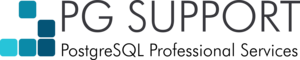Pastebin
Paste #2306: Enterprise Guide SAS server error
< previous paste - next paste>
Pasted by Barry
A connection could not be made to the SAS Metadata Server but is required for the current operation. Please see your administrator. -------------------------------------------------------- Connection failed ------------------------------ Technical Information Follows ------------------------------ SAS.EG.SDS.Metadata.MetadataException: Connection failed ---> System.Runtime.InteropServices.COMException (0x8004274D): Could not establish a connection to the SAS server on the requested machine. Verify that the SAS server has been started with the -objectserver option or that the SAS spawner has been started. Verify that the port Combridge is attempting to connect to is the same as the port SAS (or the spawner) is listening on. at SASObjectManager.ObjectFactoryMulti2Class.CreateObjectByServer(String Name, Boolean synchronous, ServerDef pIServerDef, String LoginName, String Password) at SAS.EG.SDS.Metadata.OMSProvider.Connect() --- End of inner exception stack trace --- at SAS.EG.SDS.Metadata.OMSProvider.Connect() at SAS.EG.SDS.Metadata.MetadataManagerV2.SAS.EG.SDS.Metadata.IMetadataConfiguration.set_ActiveProvider(Provider value) at SAS.EG.SDS.Dialogs.ProviderConnectDlg.Connect(Object sender, DoWorkEventArgs e) at System.ComponentModel.BackgroundWorker.OnDoWork(DoWorkEventArgs e) at System.ComponentModel.BackgroundWorker.WorkerThreadStart(Object argument) ------------------------------ End of Technical Information ------------------------------
New Paste
Go to most recent paste.