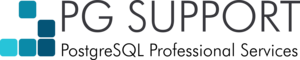Pastebin
Paste #3583: Windows 10: How to block the personal data collection done by Microsoft
< previous paste - next paste>
Pasted by Anonymous Coward
Windows 10: How to block the personal data collection done by Microsoft I'm gonna show you how to protect your personnal information. As you may know, Windows 10 is free (you have 1 year to download it). So many people upgrades their computer. But the Truth about Windows 10 is that there's a lot of process that retrieve your personnal data to "enhance the experience on the Windows OS". So how to block that ? Go to C:\Windows\System32\drivers\etc . You will find a file named hosts . Open the file with Notepad (You must execute Notepad as an administrator) and add this following lines: 127.0.0.1 local 127.0.0.1 vortex.data.microsoft.com 127.0.0.1 vortex-win.data.microsoft.com 127.0.0.1 telecommand.telemetry.microsoft.com 127.0.0.1 telecommand.telemetry.microsoft.com.nsatc.net 127.0.0.1 oca.telemetry.microsoft.com 127.0.0.1 oca.telemetry.microsoft.com.nsatc.net 127.0.0.1 sqm.telemetry.microsoft.com 127.0.0.1 sqm.telemetry.microsoft.com.nsatc.net 127.0.0.1 watson.telemetry.microsoft.com 127.0.0.1 watson.telemetry.microsoft.com.nsatc.net 127.0.0.1 redir.metaservices.microsoft.com 127.0.0.1 choice.microsoft.com 127.0.0.1 choice.microsoft.com.nsatc.net 127.0.0.1 df.telemetry.microsoft.com 127.0.0.1 reports.wes.df.telemetry.microsoft.com 127.0.0.1 wes.df.telemetry.microsoft.com 127.0.0.1 services.wes.df.telemetry.microsoft.com 127.0.0.1 sqm.df.telemetry.microsoft.com 127.0.0.1 telemetry.microsoft.com 127.0.0.1 watson.ppe.telemetry.microsoft.com 127.0.0.1 telemetry.appex.bing.net 127.0.0.1 telemetry.urs.microsoft.com 127.0.0.1 telemetry.appex.bing.net:443 127.0.0.1 settings-sandbox.data.microsoft.com 127.0.0.1 vortex-sandbox.data.microsoft.com 127.0.0.1 survey.watson.microsoft.com 127.0.0.1 watson.live.com 127.0.0.1 watson.microsoft.com 127.0.0.1 statsfe2.ws.microsoft.com 127.0.0.1 corpext.msitadfs.glbdns2.microsoft.com 127.0.0.1 compatexchange.cloudapp.net 127.0.0.1 cs1.wpc.v0cdn.net 127.0.0.1 a-0001.a-msedge.net 127.0.0.1 statsfe2.update.microsoft.com.akadns.net 127.0.0.1 sls.update.microsoft.com.akadns.net 127.0.0.1 fe2.update.microsoft.com.akadns.net 127.0.0.1 diagnostics.support.microsoft.com 127.0.0.1 corp.sts.microsoft.com 127.0.0.1 statsfe1.ws.microsoft.com 127.0.0.1 pre.footprintpredict.com 127.0.0.1 i1.services.social.microsoft.com 127.0.0.1 i1.services.social.microsoft.com.nsatc.net 127.0.0.1 feedback.windows.com 127.0.0.1 feedback.microsoft-hohm.com 127.0.0.1 feedback.search.microsoft.com 127.0.0.1 rad.msn.com 127.0.0.1 preview.msn.com 127.0.0.1 ad.doubleclick.net 127.0.0.1 ads.msn.com 127.0.0.1 ads1.msads.net 127.0.0.1 ads1.msn.com 127.0.0.1 a.ads1.msn.com 127.0.0.1 a.ads2.msn.com 127.0.0.1 adnexus.net 127.0.0.1 adnxs.com 127.0.0.1 aidps.atdmt.com 127.0.0.1 apps.skype.com 127.0.0.1 az361816.vo.msecnd.net 127.0.0.1 az512334.vo.msecnd.net 127.0.0.1 a.rad.msn.com 127.0.0.1 a.ads2.msads.net 127.0.0.1 ac3.msn.com 127.0.0.1 aka-cdn-ns.adtech.de 127.0.0.1 b.rad.msn.com 127.0.0.1 b.ads2.msads.net 127.0.0.1 b.ads1.msn.com 127.0.0.1 bs.serving-sys.com 127.0.0.1 c.msn.com 127.0.0.1 cdn.atdmt.com 127.0.0.1 cds26.ams9.msecn.net 127.0.0.1 c.atdmt.com 127.0.0.1 db3aqu.atdmt.com 127.0.0.1 ec.atdmt.com 127.0.0.1 flex.msn.com 127.0.0.1 g.msn.com 127.0.0.1 h2.msn.com 127.0.0.1 h1.msn.com 127.0.0.1 live.rads.msn.com 127.0.0.1 msntest.serving-sys.com 127.0.0.1 m.adnxs.com 127.0.0.1 m.hotmail.com 127.0.0.1 preview.msn.com 127.0.0.1 pricelist.skype.com 127.0.0.1 rad.msn.com 127.0.0.1 rad.live.com 127.0.0.1 secure.flashtalking.com 127.0.0.1 static.2mdn.net 127.0.0.1 s.gateway.messenger.live.com 127.0.0.1 secure.adnxs.com 127.0.0.1 sO.2mdn.net 127.0.0.1 ui.skype.com 127.0.0.1 www.msftncsi.com 127.0.0.1 msftncsi.com 127.0.0.1 view.atdmt.com When it's done, register and reboot your computer ! Please note that you might not be able to use certain services afterwards, such as hotmail and skype. Save the orginal host file in a different non-system folder for safety. Check regularly if the changed file has been reverted by an update.
New Paste
Go to most recent paste.