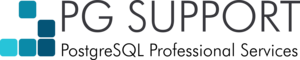Pastebin
Paste #2658: tdn.vim (.vimrc/_vimrc windows)
< previous paste - next paste>
Pasted by tdn
" ------------------------------------------
" Generated by MetaConfig
"
" THIS FILE IS AUTOMATICALLY GENERATED.
" DO NOT EDIT. ALL CHANGES WILL BE LOST.
" ------------------------------------------
" Configuration file for VI iMproved.
"
" Author: Thomas Damgaard <tdn@sikkerhed.org>
" Maintainer: Thomas Damgaard <tdn@sikkerhed.org>
" Copyright: Thomas Damgaard <tdn@sikkerhed.org>
" All system-wide defaults are set in $VIMRUNTIME/debian.vim (usually just
" /usr/share/vim/vimcurrent/debian.vim) and sourced by the call to :runtime
" you can find below. If you wish to change any of those settings, you should
" do it in this file (/etc/vim/vimrc), since debian.vim will be overwritten
" everytime an upgrade of the vim packages is performed. It is recommended to
" make changes after sourcing debian.vim since it alters the value of the
" 'compatible' option.
" This line should not be removed as it ensures that various options are
" properly set to work with the Vim-related packages available in Debian.
runtime! debian.vim
" Enable syntax highlighting
syntax on
" If using a dark background within the editing area and syntax highlighting
" turn on this option as well
set background=dark
" Uncomment the following to have Vim jump to the last position when
" reopening a file
if has("autocmd")
au BufReadPost * if line("'\"") > 1 && line("'\"") <= line("$") | exe "normal! g'\"" | endif
endif
" Set 'nocompatible' to ward off unexpected things that your distro might
" have made, as well as sanely reset options when re-sourcing .vimrc
set nocompatible
set backspace=indent,eol,start " more powerful backspacing
" modelines have historically been a source of security/resource
" vulnerabilities -- disable by default, even when 'nocompatible' is set
set nomodeline
" Suffixes that get lower priority when doing tab completion for filenames.
" These are files we are not likely to want to edit or read.
set suffixes=.bak,~,.swp,.o,.info,.aux,.log,.dvi,.bbl,.blg,.brf,.cb,.ind,.idx,.ilg,.inx,.out,.toc
" Attempt to determine the type of a file based on its name and possibly its
" contents. Use this to allow intelligent auto-indenting for each filetype,
" and for plugins that are filetype specific.
"filetype indent plugin on
if has("autocmd")
filetype plugin indent on
endif
" One of the most important options to activate. Allows you to switch from an
" unsaved buffer without saving it first. Also allows you to keep an undo
" history for multiple files. Vim will complain if you try to quit without
" saving, and swap files will keep you safe if your computer crashes.
set hidden
" Better command-line completion
set wildmenu
" Show partial commands in the last line of the screen
set showcmd
" Highlight searches (use <C-L> to temporarily turn off highlighting; see the
" mapping of <C-L> below)
set hlsearch
" Use case insensitive search, except when using capital letters
set ignorecase
set smartcase
" do incremental searching
set incsearch
" keep 5000 lines of command line history
set history=5000
" show the cursor position all the time
set ruler
" Set a fancy color scheme
"colorscheme murphy
"colorscheme adaryn
colorscheme koehler
if has("terminfo")
let &t_Co=8
let &t_Sf="[3%p1%dm"
let &t_Sb="[4%p1%dm"
else
let &t_Co=8
let &t_Sf="[3%dm"
let &t_Sb="[4%dm"
endif
" Enable digraph: shortcuts to enter non-ascii chars
"set digraph
set nodigraph
set ai nocp ek hid ru sc vb wmnu noeb noet nosol
set bs=2 fo=cqrt ls=2 shm=at ww=<,>,h,l ts=4
"set bs=2 fo=cqrt ls=2 shm=at tw=255 ww=<,>,h,l ts=4
set comments=sl:/*,mb:**,elx:*
set viminfo=%,'50,\"100,:100,n~/.viminfo
set history=500
set undolevels=1000
" Make the beeps go away
set t_vb=
set noerrorbells " no freaking error bells
set visualbell
" Set the title of the terminal
set title
" Lets put the ruler on
set ruler
"set verbose=9
set showmatch
" Abbrevations
"
" HTML4.1 template
abbr htmlTemplate <!DOCTYPE HTML PUBLIC "-//W3C//DTD HTML 4.01//EN" "http://www.w3.org/TR/html4/strict.dtd"><CR><html><CR><head><CR><meta http-equiv="Content-Type" content="text/html; charset=utf-8"><CR><meta name="author" content="Thomas Damgaard Nielsen"><CR><link rel="stylesheet" href="/css/style.css" title="Default style" ><CR><title></title><CR></head><CR><body><CR><h1>Hello world</h1><CR></body><CR></html>
abbr doctypehtml <!DOCTYPE HTML PUBLIC "-//W3C//DTD HTML 4.01//EN" "http://www.w3.org/TR/html4/strict.dtd">
abbr doctypexhtml <!DOCTYPE html PUBLIC "-//W3C//DTD XHTML 1.0 Strict//EN" <CR> "http://www.w3.org/TR/2002/REC-xhtml1-20020801/DTD/xhtml1-strict.dtd">
"set smarttab
set nosmarttab
if !exists("autocommands_loaded")
let autocommands_loaded = 1
au BufNewFile,BufRead *.m set syntax=matlab
au BufNewFile,BufRead /etc/apache2/* :set syntax=apache
au BufNewFile,BufRead /etc/spye/metaconfig/node/files/etc/apache2/* :set syntax=apache
endif
" Set tab width to 4 spaces for python
au Filetype python set sts=4 sw=4
" Set tab width to 2 spaces for XML, HTML and CSS
au Filetype xml,html,css set sts=2 sw=2
" The following are commented out as they cause vim to behave a lot
" differently from regular Vi. They are highly recommended though.
set showcmd " Show (partial) command in status line.
set showmatch " Show matching brackets.
"set autowrite " Automatically save before commands like :next and :make
"set hidden " Hide buffers when they are abandoned
"set mouse=a " Enable mouse usage (all modes)
" Source a global configuration file if available
if filereadable("/etc/vim/vimrc.local")
source /etc/vim/vimrc.local
endif
" Have syntax highlighting on gtd files
autocmd BufNewFile,BufRead *.gtd :setf gtd
autocmd BufNewFile,BufRead todo.txt :setf gtd
" Let F11 toggle paste mode
set pastetoggle=<F11>
" Mappings:
" Generate pretty HTML pages presenting the current file
nmap ,h :runtime! syntax/2html.vim<CR>:wq<CR>
" convert feature
nmap ,t2h :run! syntax/2html.vim<CR>:w! %<CR>:q<CR>
nmap ,q :%s/\t/ /g<CR>
" Run Python program
map <f2> :w\|!python %<cr>
" Write current time
imap ,t <C-r>=strftime('%H:%M')<CR>
imap ,T <C-r>=strftime('%T')<CR>
" Write current date
imap ,d <C-r>=strftime('%Y-%m-%d')<CR>
imap ,D <C-r>=strftime('%Y-%m-%d %T')<CR>
" -------------------
" Allow backspacing over autoindent, line breaks and start of insert action
set backspace=indent,eol,start
" When opening a new line and no filetype-specific indenting is enabled, keep
" the same indent as the line you're currently on. Useful for READMEs, etc.
set autoindent
" Stop certain movements from always going to the first character of a line.
" While this behaviour deviates from that of Vi, it does what most users
" coming from other editors would expect.
set nostartofline
" Display the cursor position on the last line of the screen or in the status
" line of a window
set ruler
" Always display the status line, even if only one window is displayed
set laststatus=2
" Instead of failing a command because of unsaved changes, instead raise a
" dialogue asking if you wish to save changed files.
"set confirm
" Use visual bell instead of beeping when doing something wrong
set visualbell
" And reset the terminal code for the visual bell. If visualbell is set, and
" this line is also included, vim will neither flash nor beep. If visualbell
" is unset, this does nothing.
set t_vb=
" Set the command window height to 2 lines, to avoid many cases of having to
" "press <Enter> to continue"
set cmdheight=2
" Display line numbers on the left
"set number
" Quickly time out on keycodes, but never time out on mappings
set notimeout ttimeout ttimeoutlen=200
" Use <F11> to toggle between 'paste' and 'nopaste'
set pastetoggle=<F11>
" Indentation settings for using 4 spaces instead of tabs.
" Do not change 'tabstop' from its default value of 8 with this setup.
set shiftwidth=4 " shiftwidth: Number of spaces to use for each insertion of (auto)indent.
set softtabstop=4
set expandtab " insert spaces when hitting <tab>
" Map <C-L> (redraw screen) to also turn off search highlighting until the
" next search
nnoremap <C-L> :nohl<CR><C-L>
" make * search for the selected string (no matter what characters it
" contains)
" In other words: let * behave in visual mode like it does in command mode
vmap * :<C-U>let old_reg=@"<cr>gvy/<C-R><C-R>=substitute(escape(@",'\/.*$^~[]'),"\n$","","")<CR><CR>:let @"=old_reg<cr>
New Paste
Go to most recent paste.