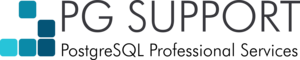Pastebin
Paste #2659: Recently I found the need to create an init.d script and since I had a hard time finding an example elsewhere1, here’s the overly simple script I came up with to get the job done. This script will wor
< previous paste - next paste>
Pasted by Simple init.d script template
#!/bin/bash
# This script will work in /etc/init.d on Xubuntu 11.10 (so most Debian-based systems) and CentOS 5.5 and you can control it via chkconfig.
# myapp daemon
# chkconfig: 345 20 80
# description: myapp daemon
# processname: myapp
DAEMON_PATH="/home/wes/Development/projects/myapp"
DAEMON=myapp
DAEMONOPTS="-my opts"
NAME=myapp
DESC="My daemon description"
PIDFILE=/var/run/$NAME.pid
SCRIPTNAME=/etc/init.d/$NAME
case "$1" in
start)
printf "%-50s" "Starting $NAME..."
cd $DAEMON_PATH
PID=`$DAEMON $DAEMONOPTS > /dev/null 2>&1 & echo $!`
#echo "Saving PID" $PID " to " $PIDFILE
if [ -z $PID ]; then
printf "%s\n" "Fail"
else
echo $PID > $PIDFILE
printf "%s\n" "Ok"
fi
;;
status)
printf "%-50s" "Checking $NAME..."
if [ -f $PIDFILE ]; then
PID=`cat $PIDFILE`
if [ -z "`ps axf | grep ${PID} | grep -v grep`" ]; then
printf "%s\n" "Process dead but pidfile exists"
else
echo "Running"
fi
else
printf "%s\n" "Service not running"
fi
;;
stop)
printf "%-50s" "Stopping $NAME"
PID=`cat $PIDFILE`
cd $DAEMON_PATH
if [ -f $PIDFILE ]; then
kill -HUP $PID
printf "%s\n" "Ok"
rm -f $PIDFILE
else
printf "%s\n" "pidfile not found"
fi
;;
restart)
$0 stop
$0 start
;;
*)
echo "Usage: $0 {status|start|stop|restart}"
exit 1
esac
New Paste
Go to most recent paste.